Netcontrol’s radio network tools are a set of calculators designed to help with the planning of your data radio network.
Please note that the calculations are based on certain assumptions and should only be used as a guideline for radio network design.
Many factors can have an impact on the radio link. Planning a radio network is usually done by first simulating the network in a desktop propagation study using a professional software package. The results are then verified by performing a field survey. Netcontrol offers a planning service to its radio customers.
However, you can use the formulas below to calculate, roughly, whether the radio link has an acceptable fade margin or, if not, how much antenna gain needs to be added or whether repeaters must be used.